使用loft在集群中安装mongo和mongo-express
本文为使用loft安装mongo和mongo-express的实践。
- 启动loft
loft start
-
浏览器打开"https://localhost:9898"
-
通过app安装mongo:
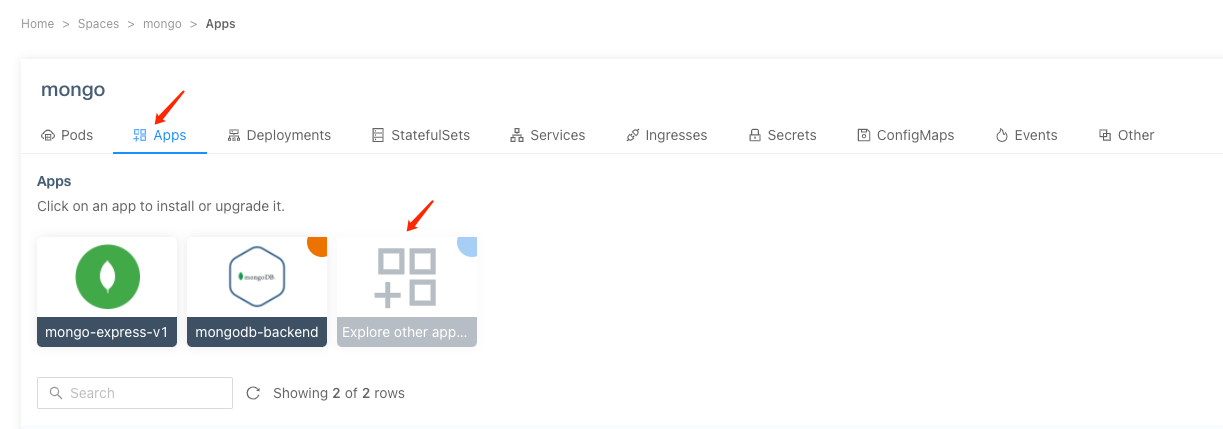
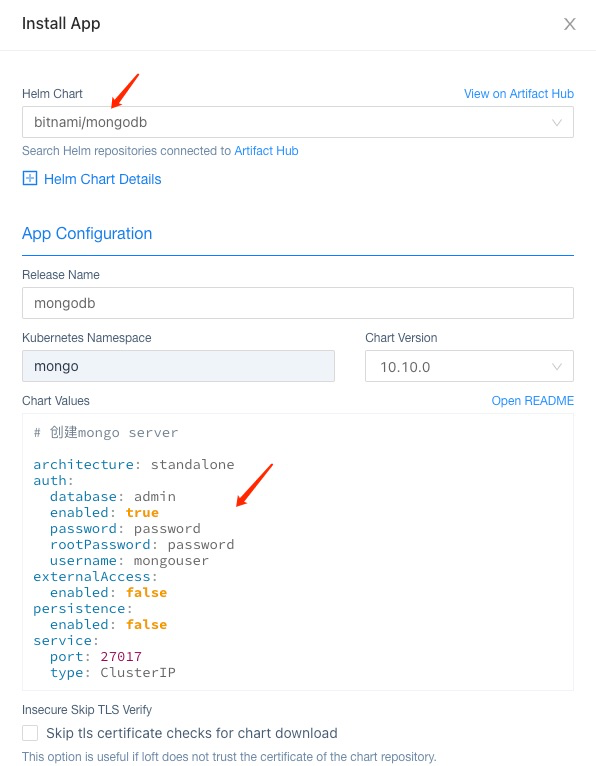
- helm chart内容如下:
# 创建mongo server
architecture: standalone
auth:
database: test
enabled: true
password: password
rootPassword: password
username: mongouser
externalAccess:
enabled: false
persistence:
enabled: false
service:
port: 27017
type: ClusterIP
chart中,database需指定为admin,mongo-express需连接到管理员库才能进行写操作。
- 记录mongodb cluster ip,供mongo express连接使用
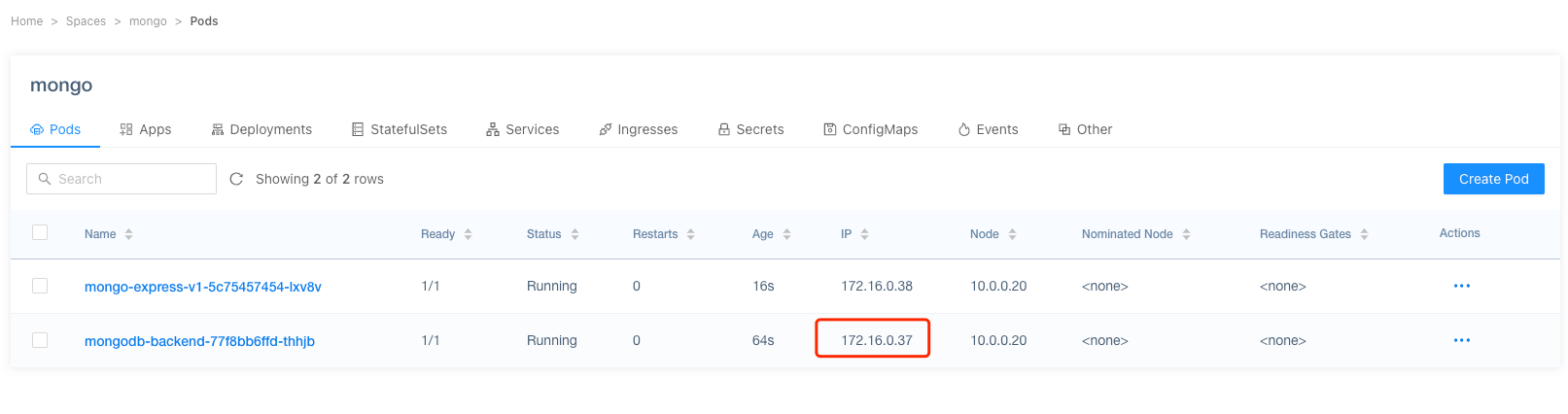
与安装mongodb步骤相同,使用chart如下:
# 创建mongo express
basicAuthPassword: password
basicAuthUsername: brickzzhang
mongodbAdminPassword: password
mongodbAdminUsername: mongouser
mongodbEnableAdmin: true
mongodbPort: 27017
mongodbServer: 172.16.254.65
service:
port: 8081
type: LoadBalancer
serviceAccount:
create: false
basicAuthPassword和basicAuthUsername分别为登录express使用的账户名和密码。
mongodbAdminPassword, mongodbAdminUsername为mongodb chart中设置的auth.password和auth.username,需将auth.enable设置为true以使能管理员权限。
mongodbPort为mongodb chart中service.port。
service.port和service.type分别为express暴露的登录端口和service类型。
